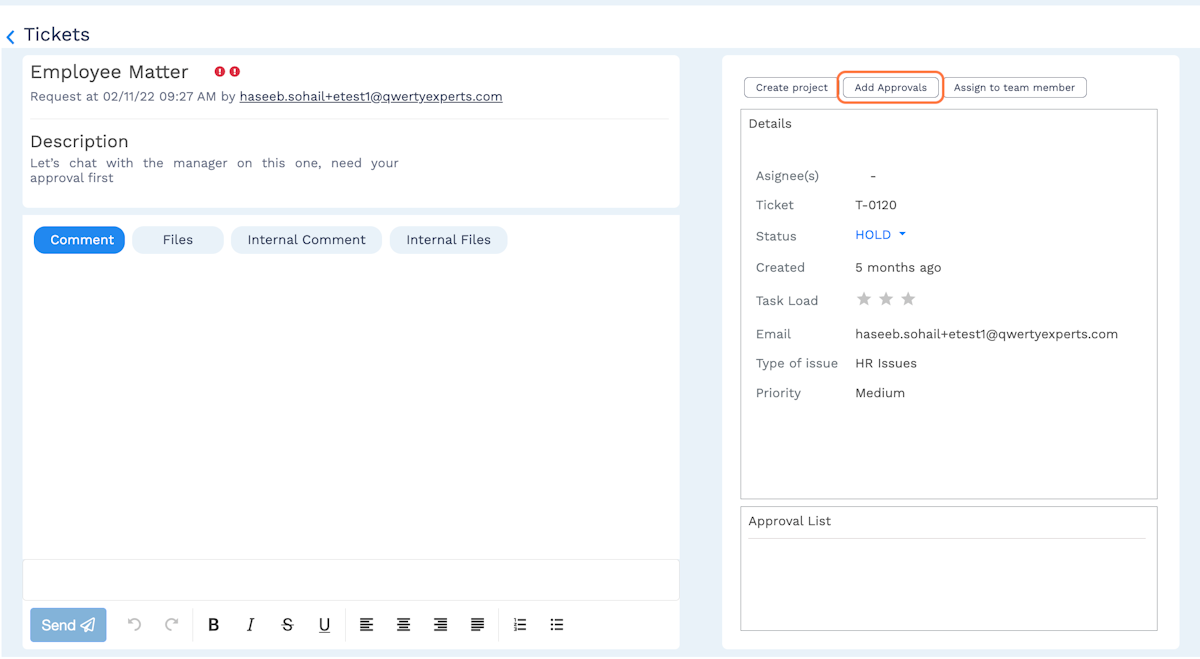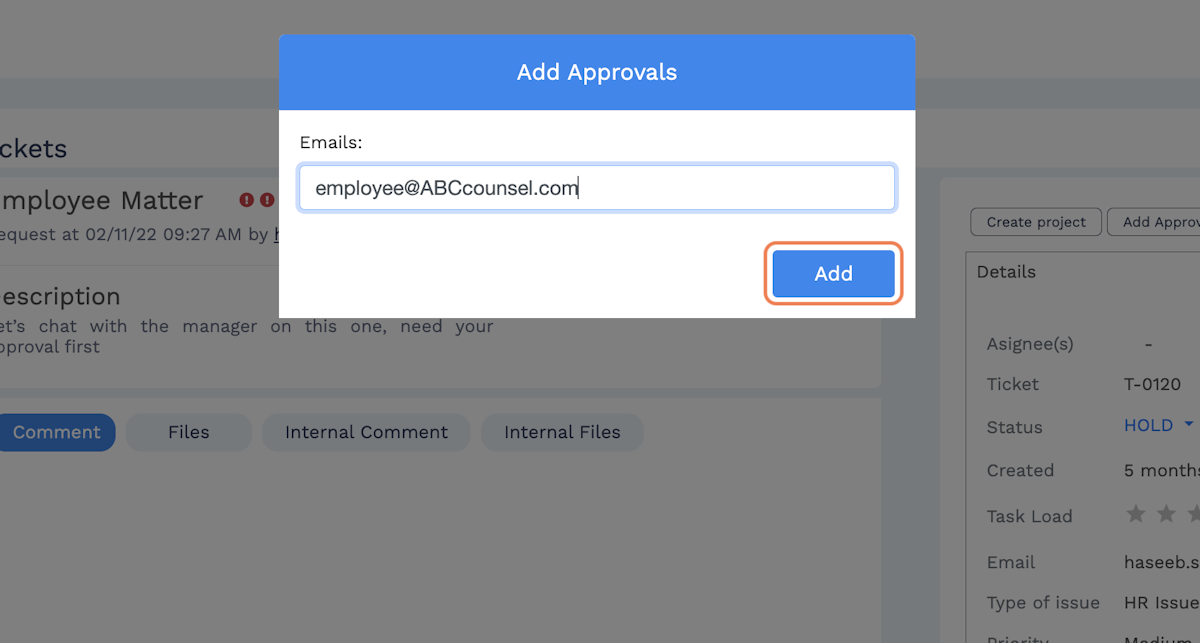Add approvals to a ticket
Once a ticket has been created, staff members and administrators can be added as ticket approvers. If a ticket requires a specific individual’s expertise or authority, then users should consider adding him or her as an approver for that matter to establish proper checks and balances in your intake approval system.
In order to add a ticket approval, open the ticket and select “Add Approvals” above ticket details.
In the new modal, enter the email addresses of the required approvers and select “Add.”
Thereafter, the ticket will appear in that user’s list of “Approvals.” Note that only administrators and staff members can be designated as ticket approvers.