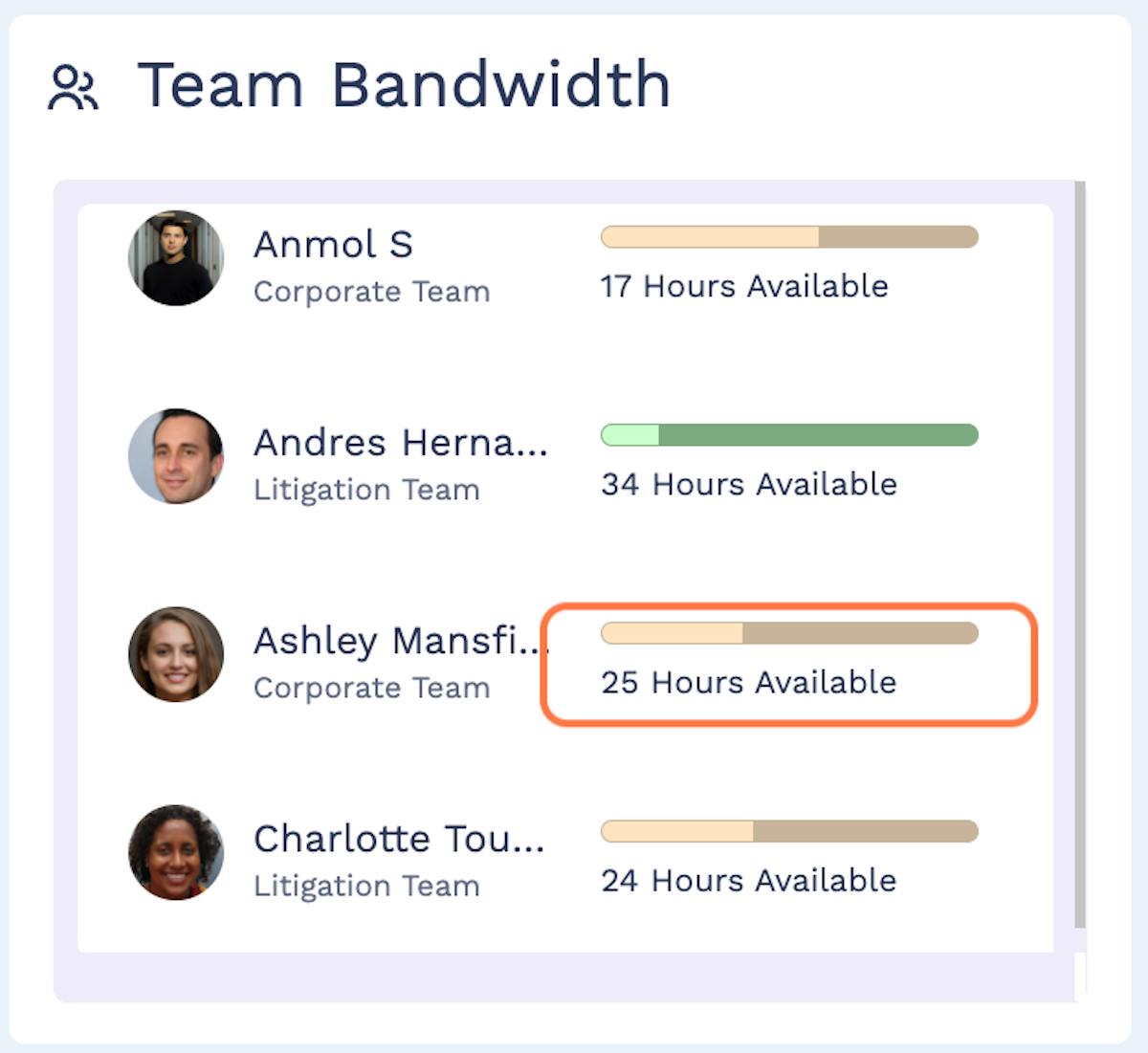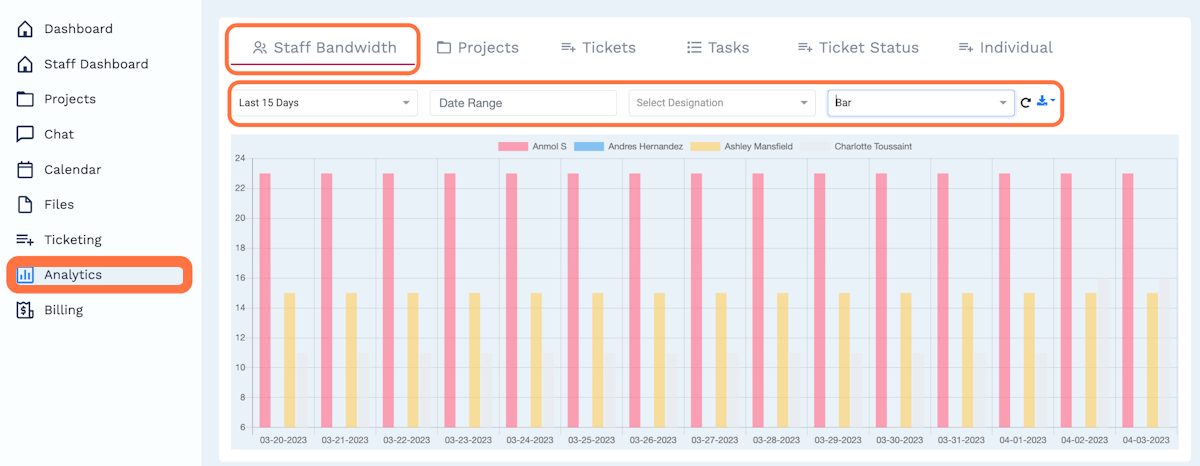Analyze staff bandwidth
This tool will be most effective once all staff members have been onboarded with work assigned, as this report assesses work hours available by employee based on the current amount of work assigned to them.
From your administrator dashboard, navigate to the top of the screen to find “Team Bandwidth,” and all staff members actively contributing to your department’s legal work will populate in that section. Review each individual’s bandwidth as marked by the bandwidth gauge next to each of their names. Below those gauges, you can review each individual’s weekly utilization.
If you navigate to the Analytics page, under the “Staff Bandwidth” tab you will find an aggregated view of the team’s bandwidth on a day-by-day basis. Using the tools at the top of the screen, filter individuals in or out as needed while editing date range, and team designation. To find the reporting format that best suits you, toggle through the following report types:
- Bar graph
- Donut display
- Line graph
- Polar area display
- Radar display