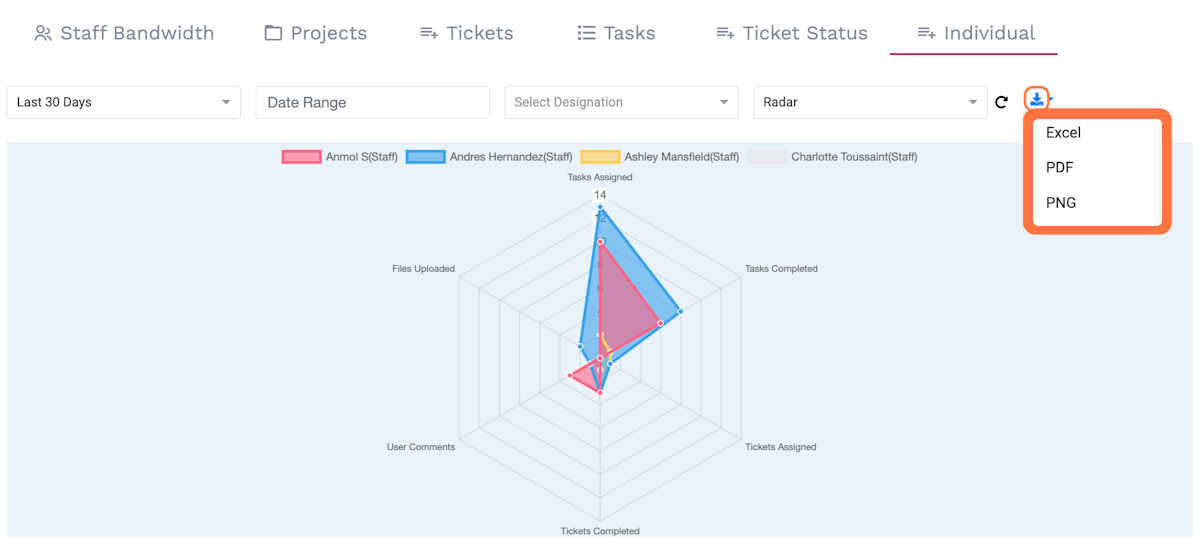October 23, 2023
Download and share analyses
Any report you generate under the Analytics page can be downloaded and distributed to individual staff members, employees, or business stakeholders.
To do so, simply navigate to the tab with the report you wish to download, filter and modify your report as needed, and select the “download” icon at the right of the screen. From the dropdown menu, you can select the format in which you want to download the report, namely as an Excel file, a PDF file, or a PNG file.
Once selected, the report will immediately download and surface in your preferred format.