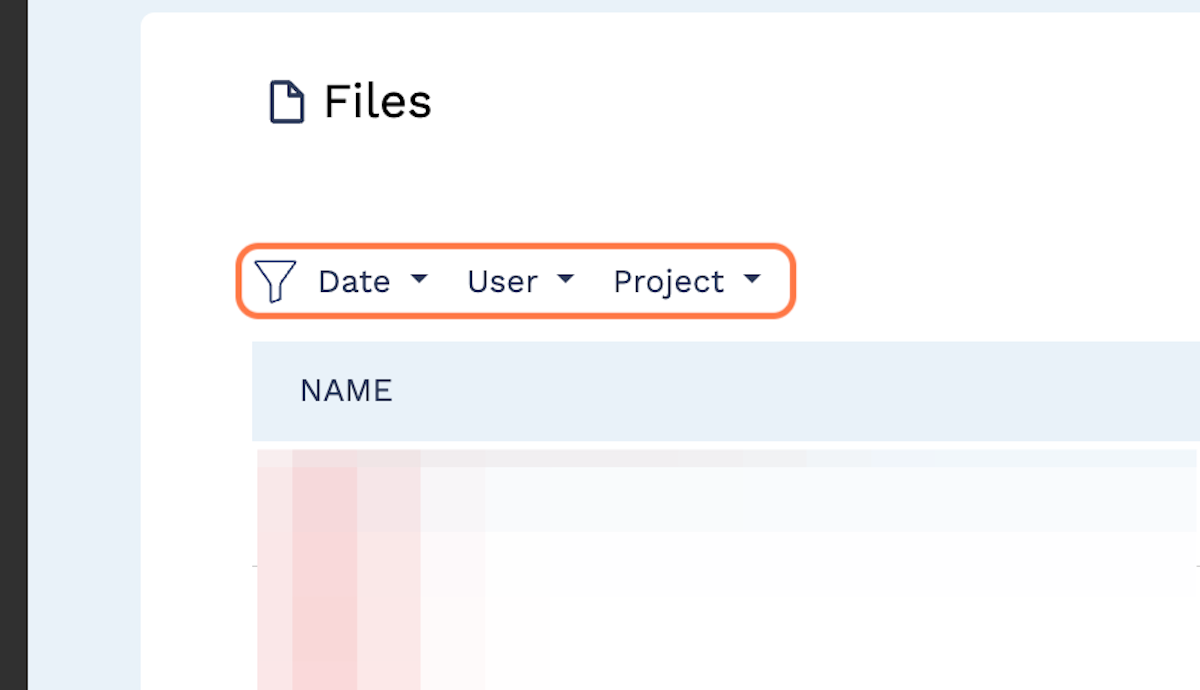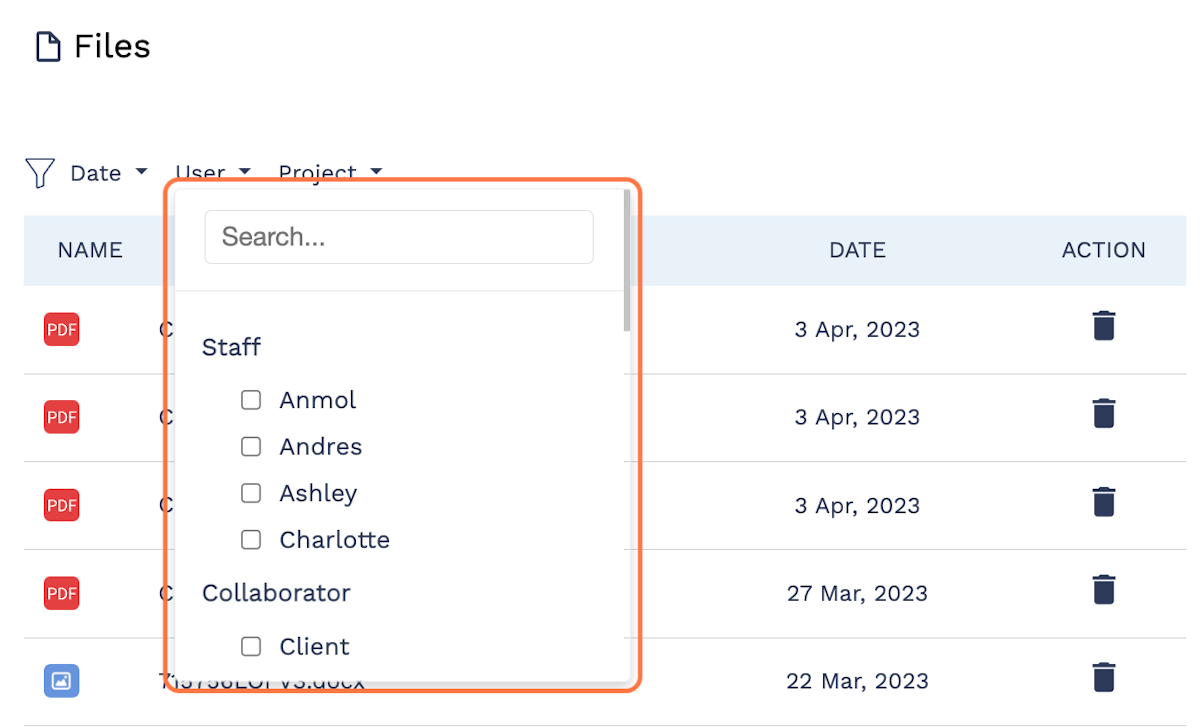October 23, 2023
Filter and arrange your files
The default settings will filter all files by upload date, with the most recently uploaded files populating at the top of the list.
There are three ways to filter all files in your database:
- Upload date
- Uploader’s name
- Associated project
To filter by either the date of file upload, the user who uploaded the file, or the file’s associated project, click the filter and complete your selection.
Note that for upload date, you can filter by one individual date, as opposed to a date range. After selecting for a specific date, if you wish to repopulate all files regardless of date, simply refresh the page.