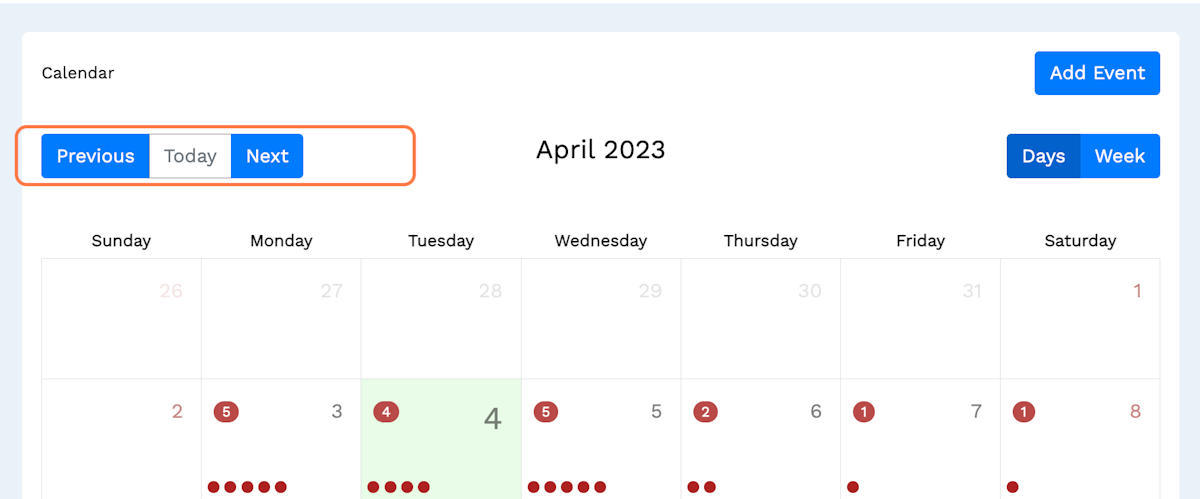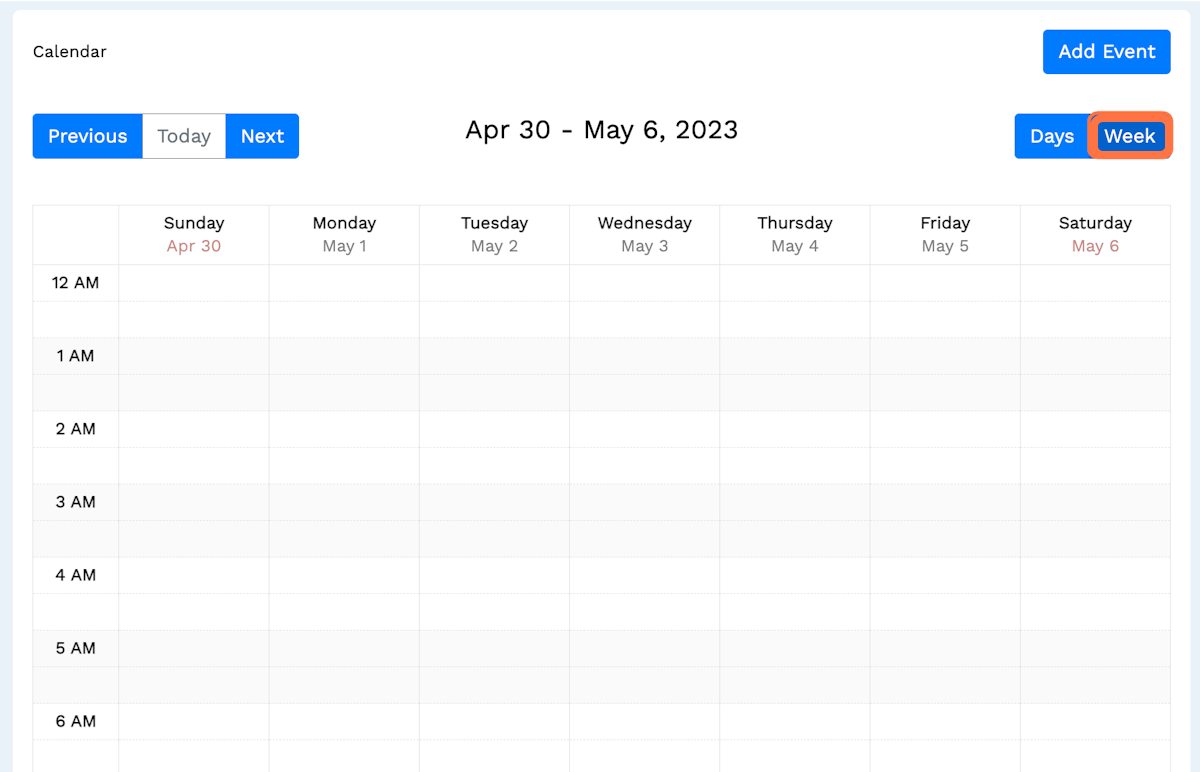October 23, 2023
Filter your calendar
Navigate through each calendar month using the buttons on the top left side of the Calendar page:
- The “Today” button will always return you to the current month or week.
- The “Previous” button will display the month prior to the one being displayed.
- The “Next” button will display the month following the one being displayed.
By default, your calendar will display the entire calendar month each time you navigate to that page with the “Days” view option at the top right of the window. This gives you an aerial view of everything going on over a several-week period.
However, to get a closer perspective on day-by-day events, select the “Week” button to the right of that former option to display an hourly overview of the current calendar week.