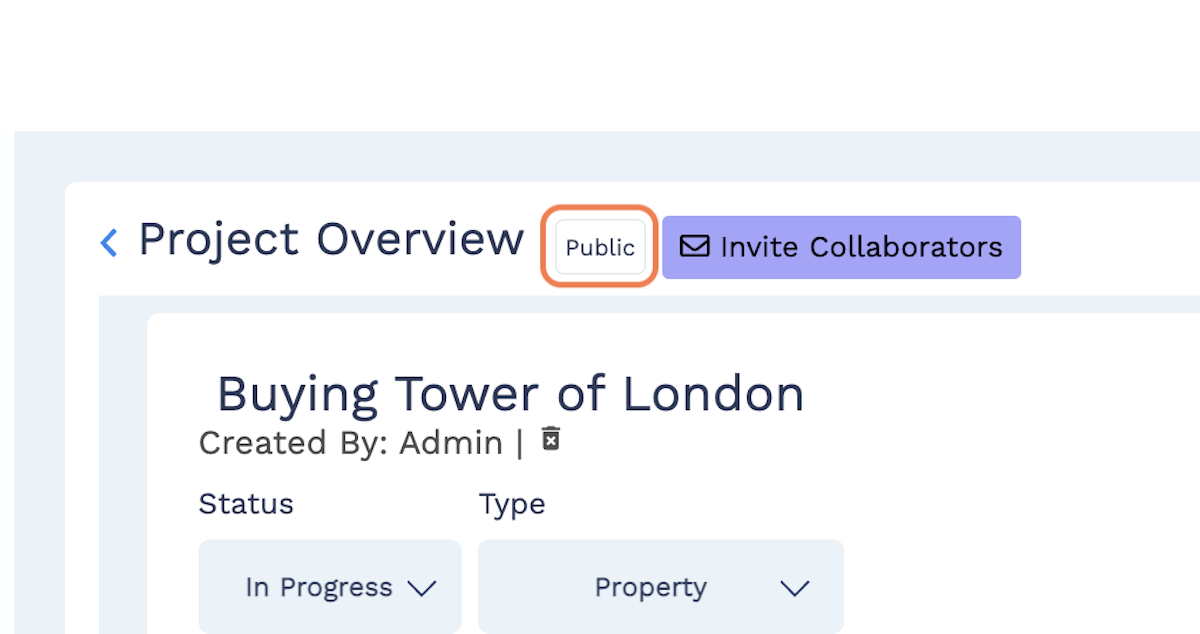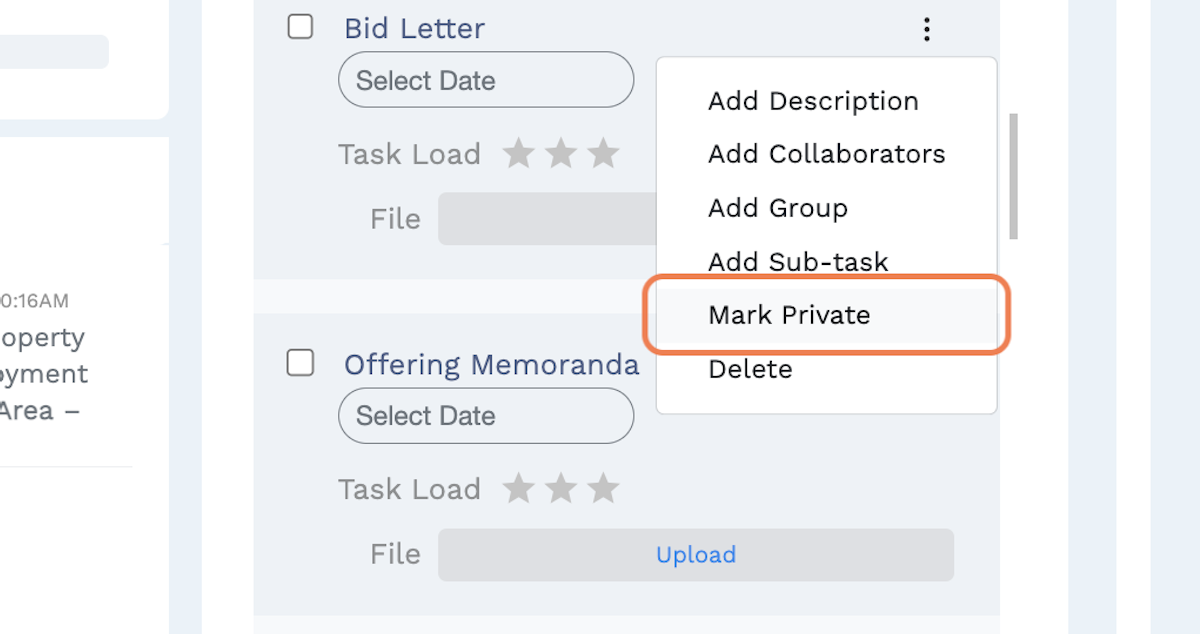Manage project and task privacy
As administrator, you will have access to all matters in your team’s Composure plan regardless of privacy status. If an existing project is public to all users but contains sensitive information, you can restrict access by making that project private to you and your staff members only.
To update privacy, select the relevant project from the Projects page and select the “Public/Private” toggle button next to “Project Overview.” If public, selecting that toggle will immediately and automatically make the project private to you and assigned legal staff. Simply reselect the toggle to make the project public again.
You can also make individual tasks private. Within a project overview page, navigate to your task list and select the “three dots” icon on the relevant task. From the dropdown, select “Mark Private” and that task will immediately become private to you and your staff. Reselect the same option, this time “Mark Public,” to undo that action.
For more information on managing project privacy, see “Make your project private.”