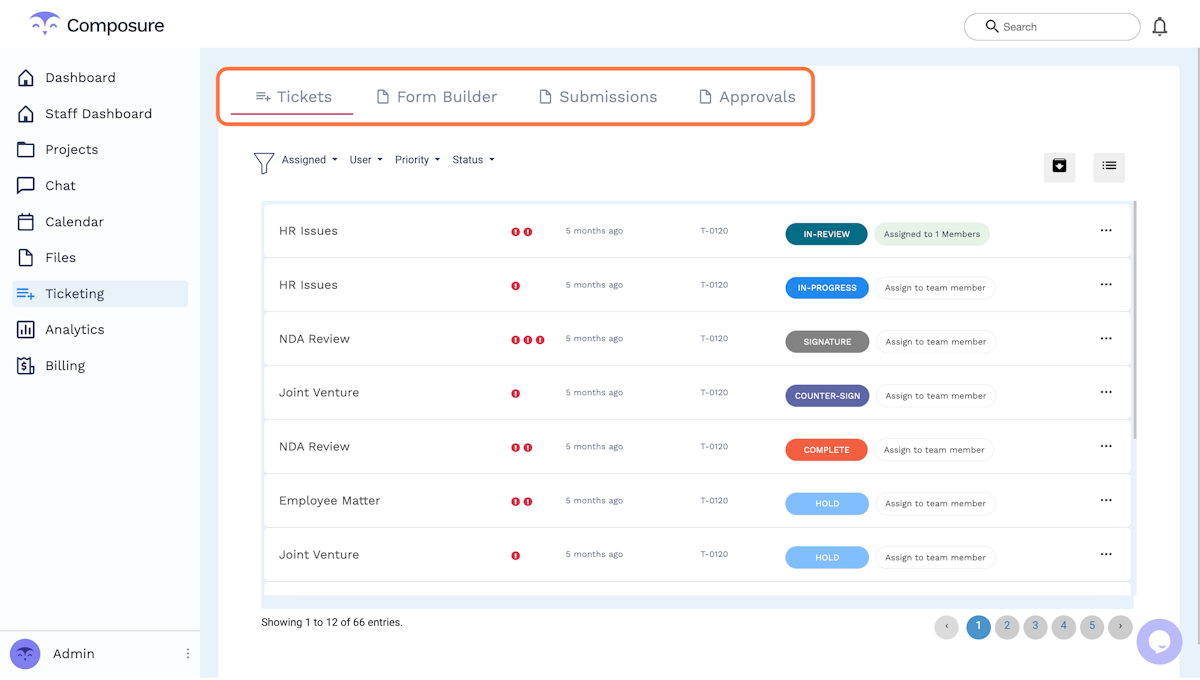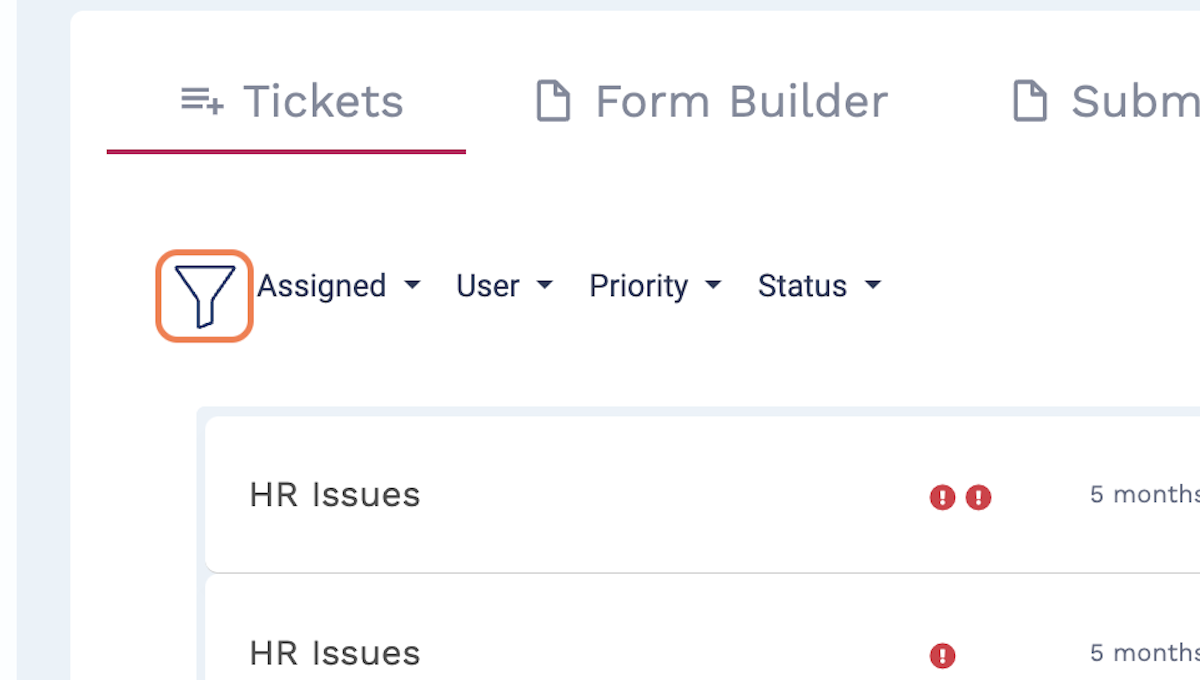October 23, 2023
Review and filter your tickets
For staff members managing intake, they will find the tickets they are individually responsible for on the Ticketing page. Once opened, they will find three options to select from:
- Tickets: This option lists the open tickets currently assigned to you.
- Submissions: This option summarizes the list of open tickets submitted from your own profile.
- Approvals: This includes the list of tickets that require your sign-off before being completed. You can approve or disapprove any ticket directly from this view.
Across all three views within the Ticketing page, you can filter tickets by the following:
- Priority: Ascending, descending, or none
- Ticket status
Once you select the relevant filter view, your ticket view will automatically adjust.