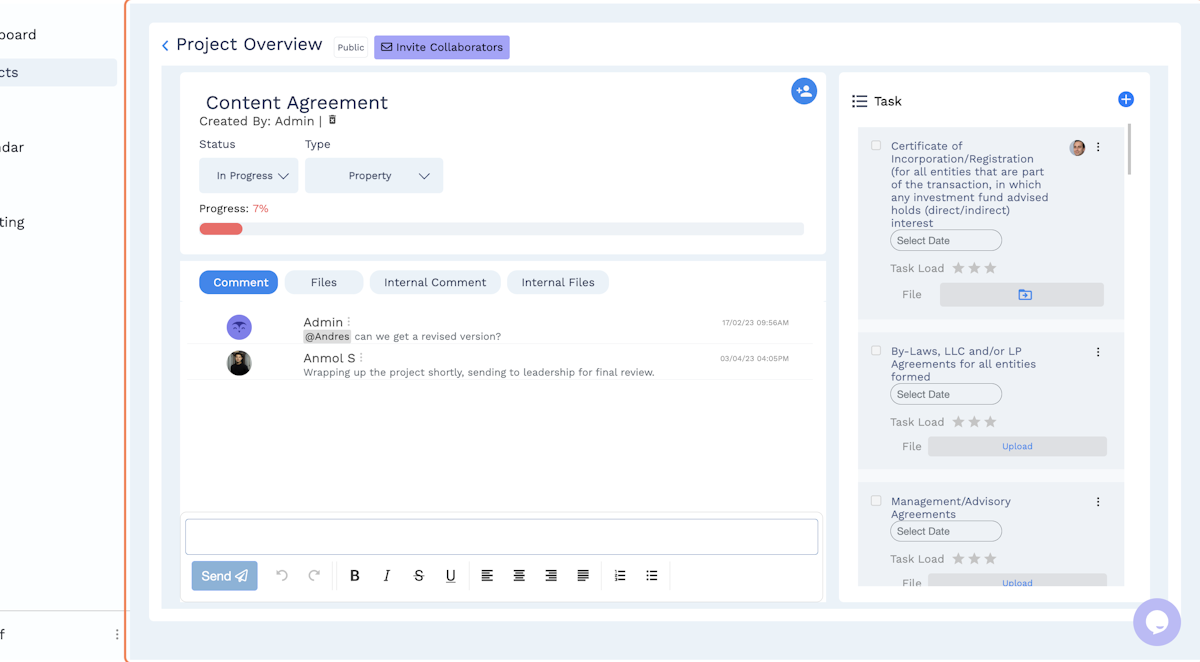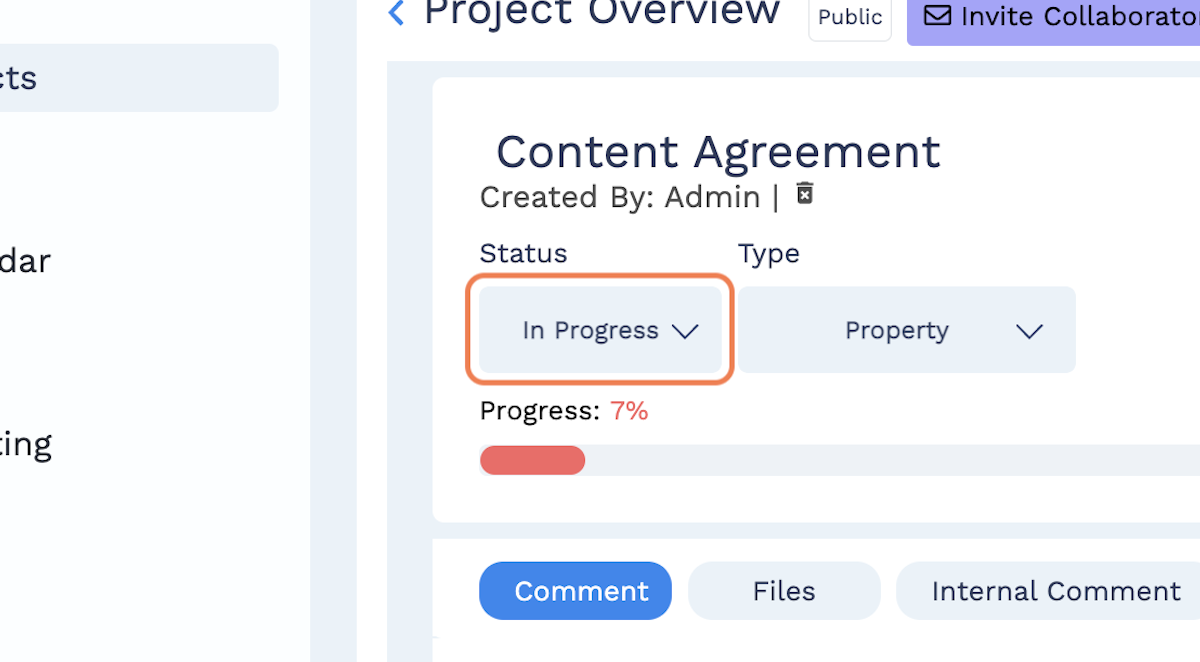Update project status
Whether in your Dashboard or Projects page, the project status will be displayed at the top left of the project summary cell. As you make progress on your legal matters, members from your legal department can update the official project status to reflect any developments made.
In order to update the project status, first navigate to the relevant project.
Next, select the project and navigate to the “Status” tab. The status options include:
- In Progress
- Complete
- Hold
- New
- In Review
- Go Live
Select the new status option, and your change will automatically be saved. For more information on how administrators can customize status labels, see “Customize Composure for your business.”