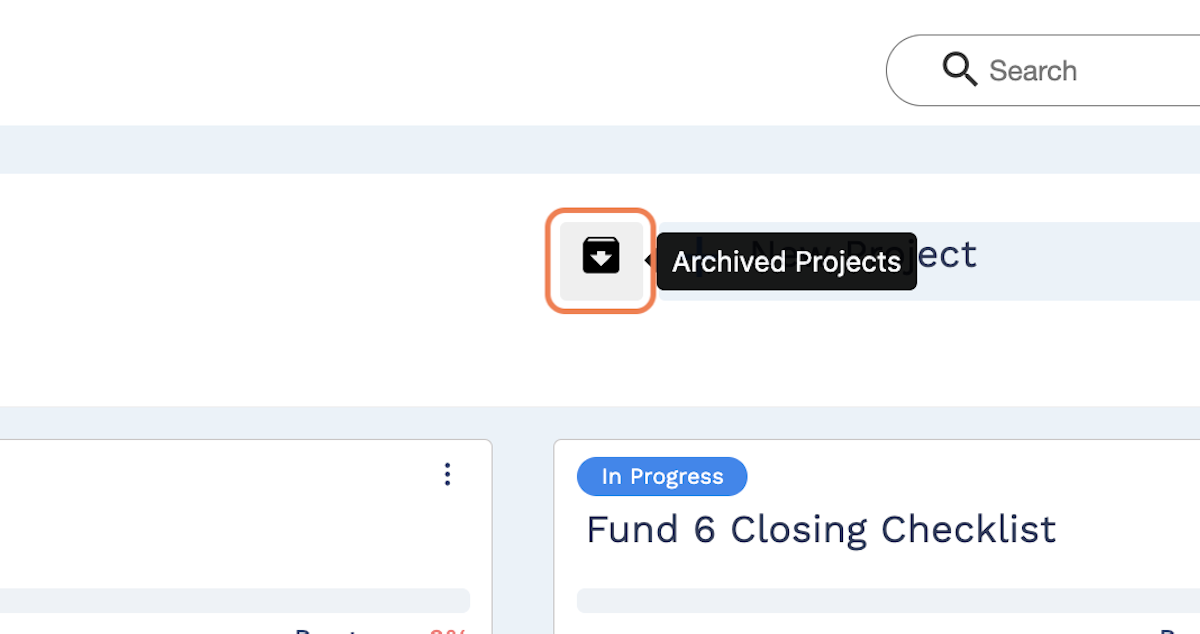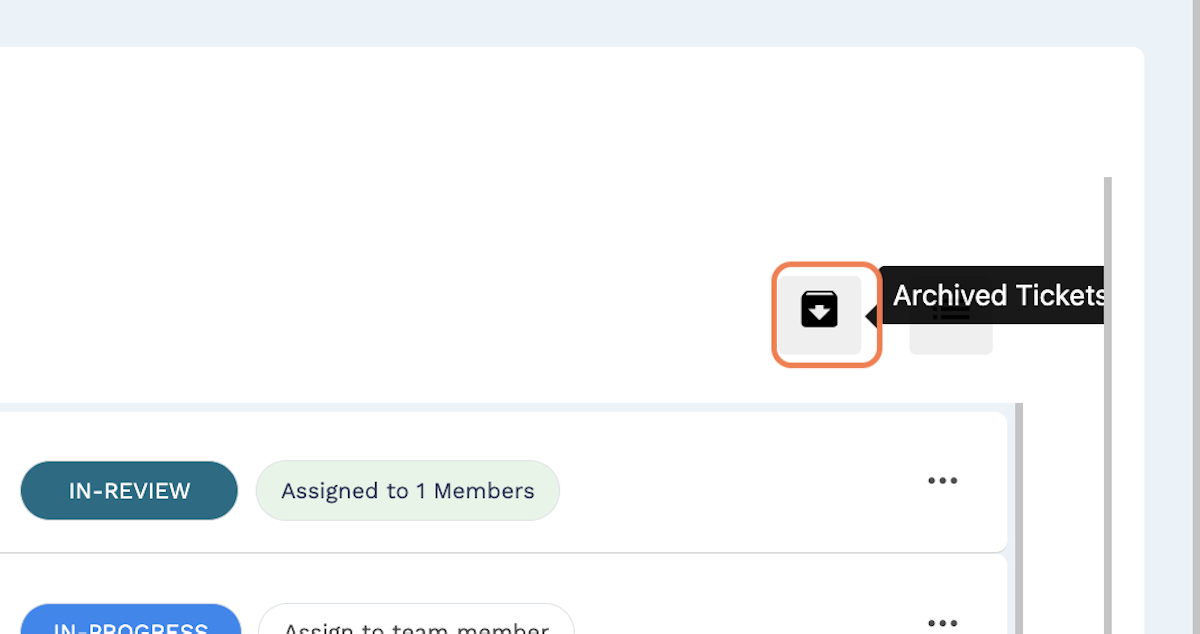Review archived projects and tickets
While all staff members can archive their personal notes, reviewing archived projects and tickets is a function reserved for administrators.
To review archived projects, navigate to the Projects page and select the “Archived Projects” button at the top right of the screen. Any archived projects will immediately appear while active projects will be hidden. Press the same button to return to viewing active projects.
The same process applies to archived tickets. Navigate to the Ticketing page and select the “Archived Tickets” button at the top right of the screen. Press the same button to return to viewing active tickets.