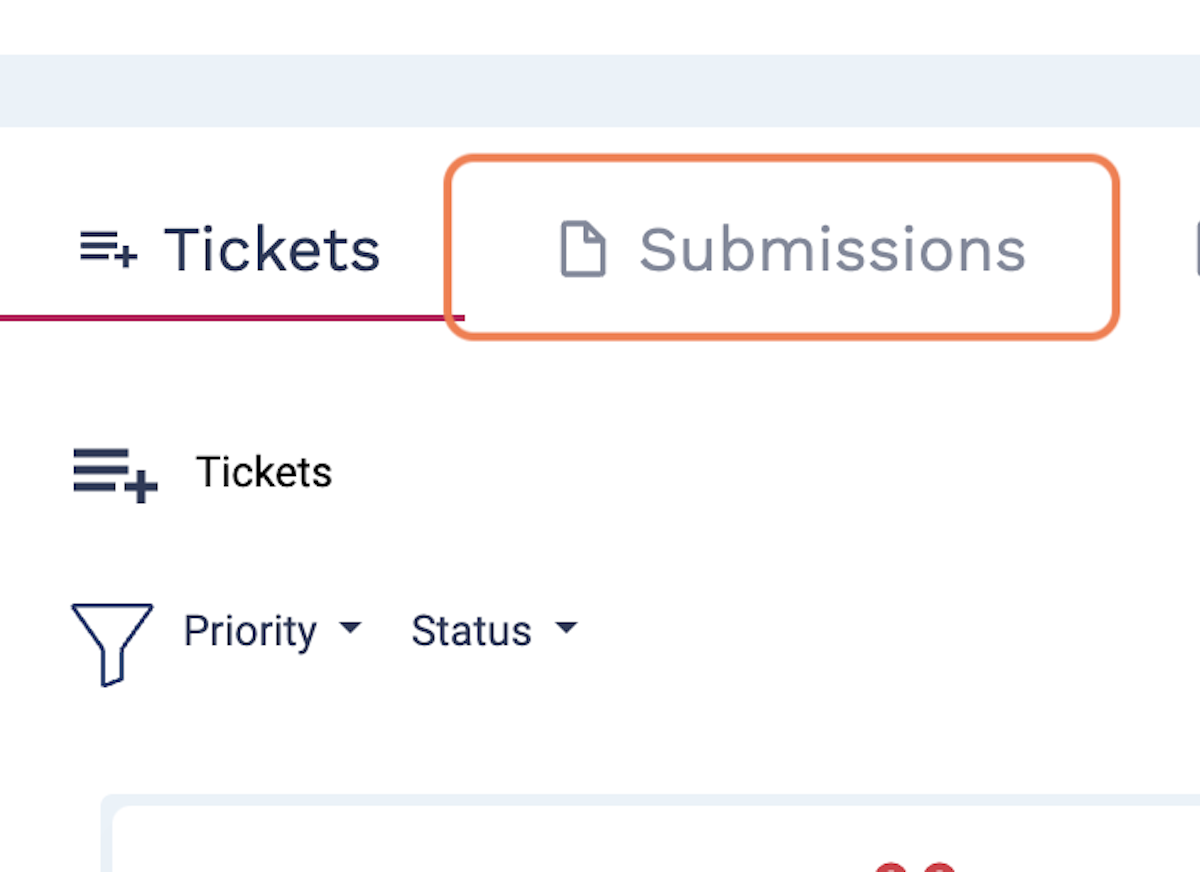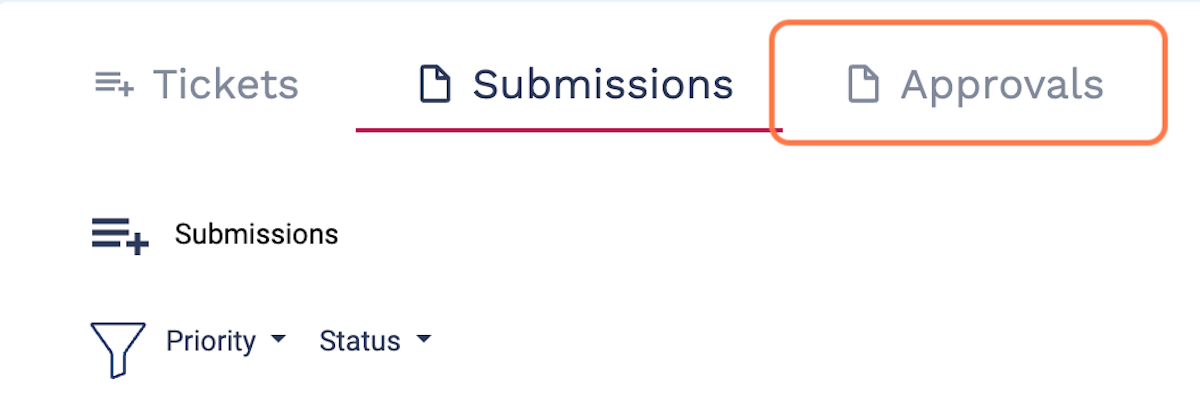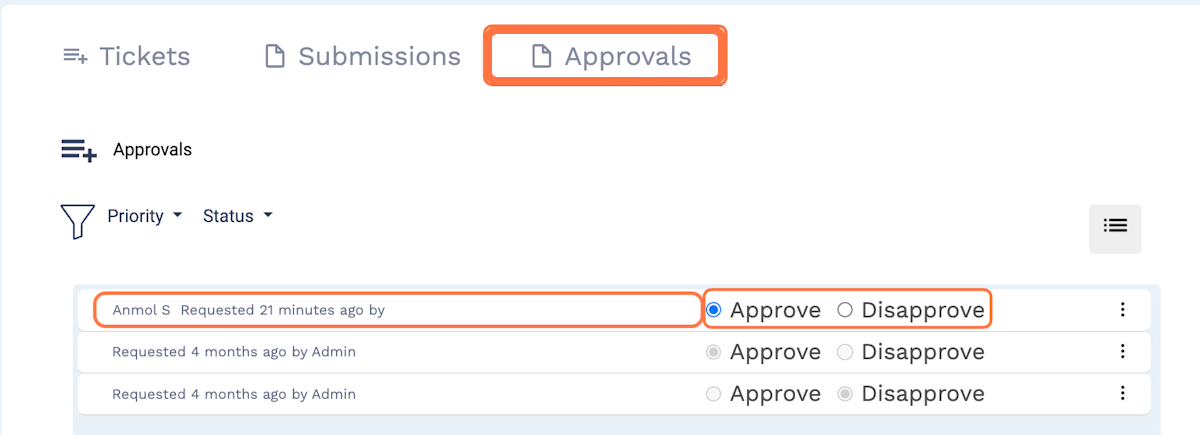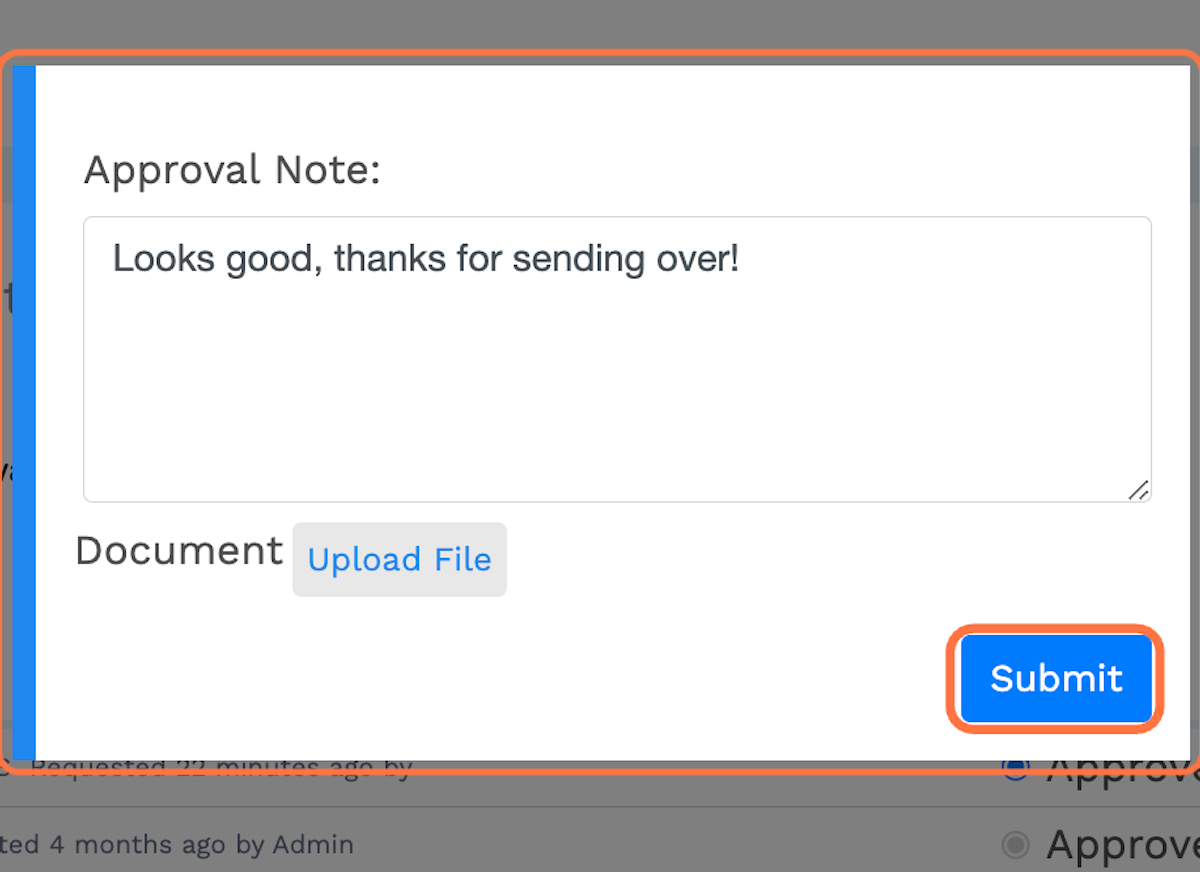Review submissions and approvals
Any users who manage intake may also have their own set of tickets that require their sign-off. The Ticketing page brings these actions together to help you manage all facets of your intake system in one place.
To review your submissions awaiting review and completion, navigate to the “Submissions” option in the Ticketing page. Filter your submissions as needed and select an individual ticket to re-review its details.
To review tickets awaiting your approval, navigate to the “Approvals” option in the Ticketing page.
Filter this list as needed, and you can approve or disapprove of any ticket from directly within the list itself. When you make your approval selection, you will be prompted to leave a note and upload any files, as needed.
Select “submit,” and your approval or disapproval will appear on the ticket itself thereafter.